问题
qemu模拟的是arm64的debian系统,在apt update的时候,总会报错,导致我想下个tcpdump也没有找到包
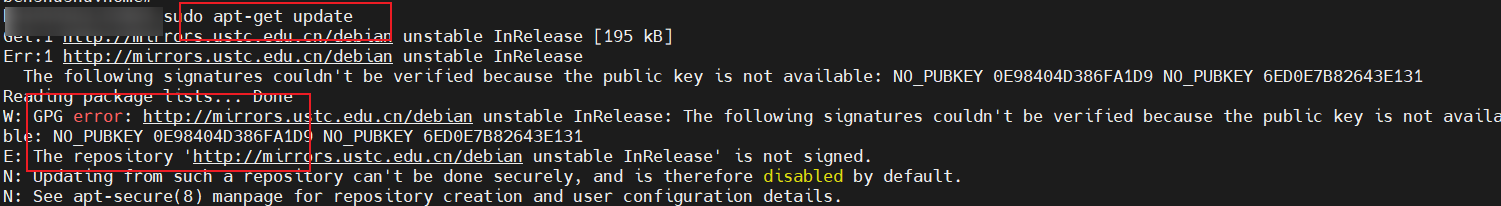
Get:1 http://mirrors.ustc.edu.cn/debian unstable InRelease [195 kB]
Err:1 http://mirrors.ustc.edu.cn/debian unstable InRelease
The following signatures couldn't be verified because the public key is not available: NO_PUBKEY 0E98404D386FA1D9 NO_PUBKEY 6ED0E7B82643E131
Reading package lists... Done
W: GPG error: http://mirrors.ustc.edu.cn/debian unstable InRelease: The following signatures couldn't be verified because the public key is not available: NO_PUBKEY 0E98404D386FA1D9 NO_PUBKEY 6ED0E7B82643E131
E: The repository 'http://mirrors.ustc.edu.cn/debian unstable InRelease' is not signed.
N: Updating from such a repository can't be done securely, and is therefore disabled by default.
N: See apt-secure(8) manpage for repository creation and user configuration details.
debian的版本
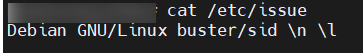
我的qemu中的/etc/apt/sources.list文件内容如下
deb http://mirrors.ustc.edu.cn/debian/ unstable main non-free contrib
deb-src http://mirrors.ustc.edu.cn/debian/ unstable main non-free contrib
解决方法
前面的报错提示信息中有两个key,分别是6ED0E7B82643E131跟0E98404D386FA1D9
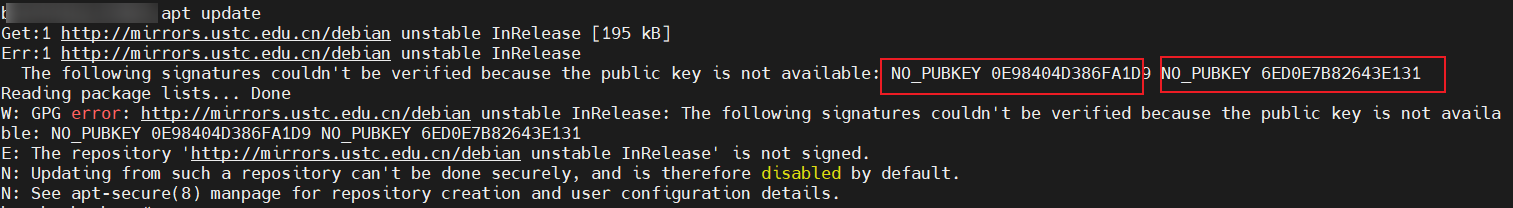
输入这两条命令,然后重新update即可
sudo apt-key adv --keyserver keyserver.ubuntu.com --recv-keys 6ED0E7B82643E131
sudo apt-key adv --keyserver keyserver.ubuntu.com --recv-keys 0E98404D386FA1D9
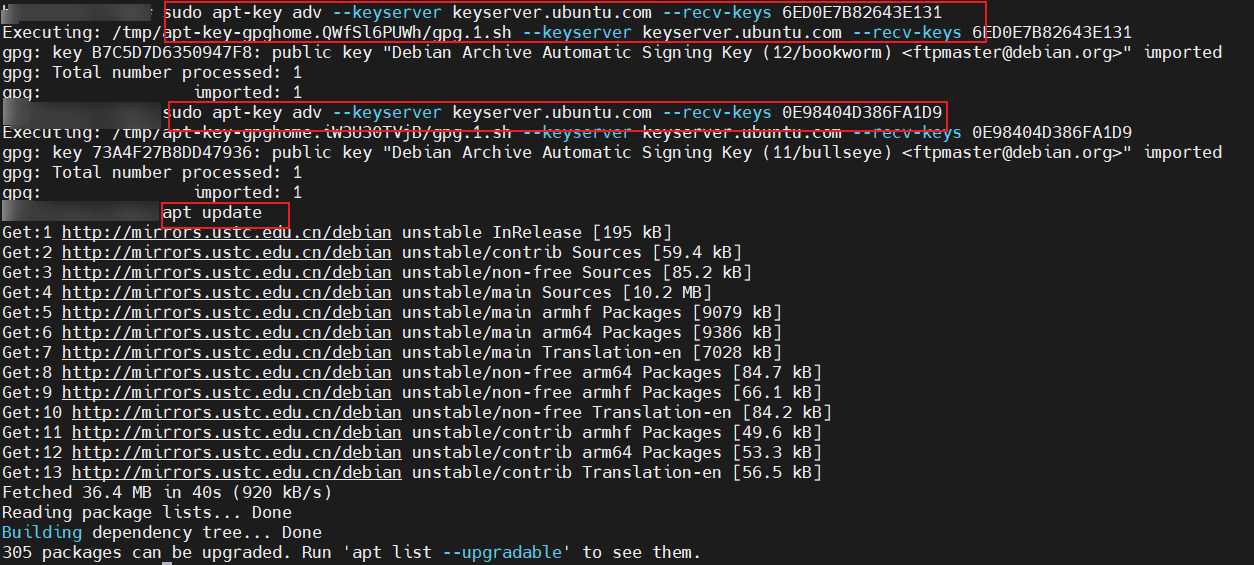
FEATURED TAGS
Ubuntu
markdown
stm32
OSDK
飞控
串口
Jscope
C
C++
bin
J-Flash
字符串
指针数组
malloc
vscode
svg
png
github
python
CMake
CMakeLists
Linux
拷贝构造函数
GIF
录屏
docker
操作系统
make
Makefile
文件操作
DSP
CCS
SQL
MySQL
shell
bochs
计算机网络
win10
SMTP
Socket
iOS
uxplay
投屏
证书错误
apt
nodesource
ELF
Typora
图床
fossil
sql
git
SecureCRT
windows
cygwin
blog
alsa
alsa-utils
alsa-lib
音频
USB
链接文件
内存
mmap
tcpdump
交叉编译
网络
防火墙
crontab
bond
Linux性能
udev
linux
pcie
wsl2
MMIO
wsl
qemu
raspi4
gdb
ssh
tun
tap
ifconfig
打印
gmac
phy
vim
组播
rock3a
win11
usb
sd
ubuntu
iptables
netfilter
wifi
veth
ipv6
wireshark
radvd
dhcpv6
dhcpv4
网络命名空间
br虚拟网卡
NDP
emmc
存储
raspi4b
baremental
jtag
buildroot
rootfs
ext4
调试
uboot
dropbear
raspi
ebpf
uart
baremetal
kernel
bringup
libbpf
arm64
fit
gzip
压缩
initcall_debug
bootargs
I2C
代理
cmake
python3
zephyr
mcxa156
riscv
MCXA156
I3C
RPMB
tar
lzma
dns
picgo
gpt
otg
adb
fdtdump
gadget
fastboot
mdns
gcc
mailbox
ksize